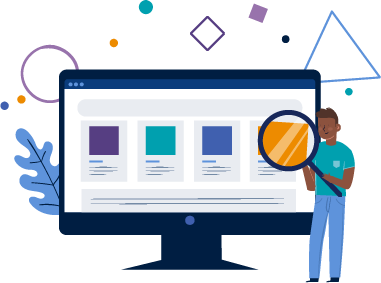Resource Hub
Four Ways to Search
1. Explore Categories and SubcategoriesSelect a main category from the menu bar located directly under the heading “Resource Hub” – Teaching, Leadership, Scholarship, Advocacy. Each main category landing page will contain a description of the category and the resources contained there, as well as links to relevant Centres. Once the category page loads, select a subcategory button from the cluster of subcategory buttons that appear. For example, on the Scholarship category page, there are subcategory buttons called “Ethics,” “Getting Funded/Started,” “Knowledge Mobilization,” “Methodologies and Methods,” and “Program Evaluation.”
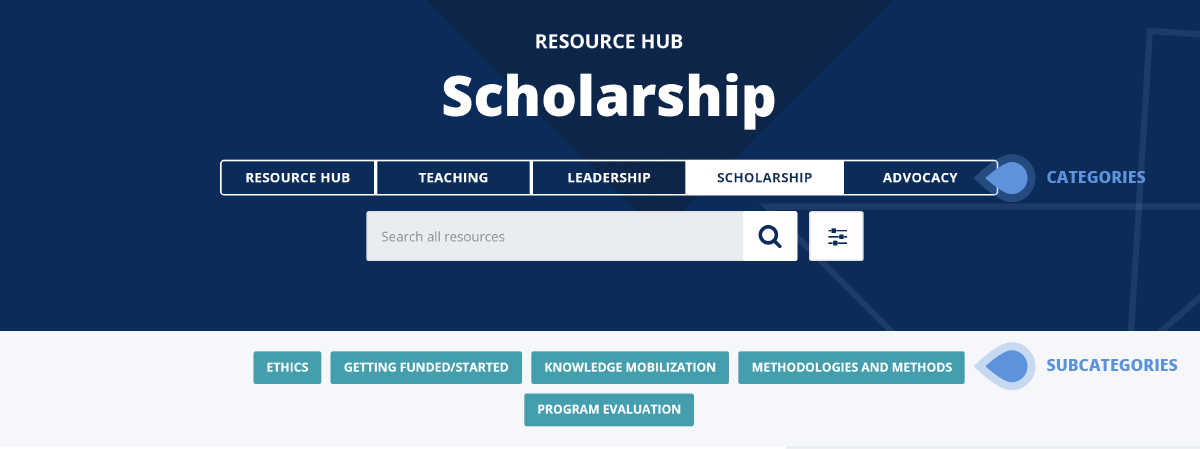
Use the search bar to search keywords, titles, tags, resource types, or any other relevant information to find a specific resource.

Select the filter icon next to the search bar, then select all the parameters by which you would like to filter the resources that appear. You can combine filters from all available categories to narrow your search.
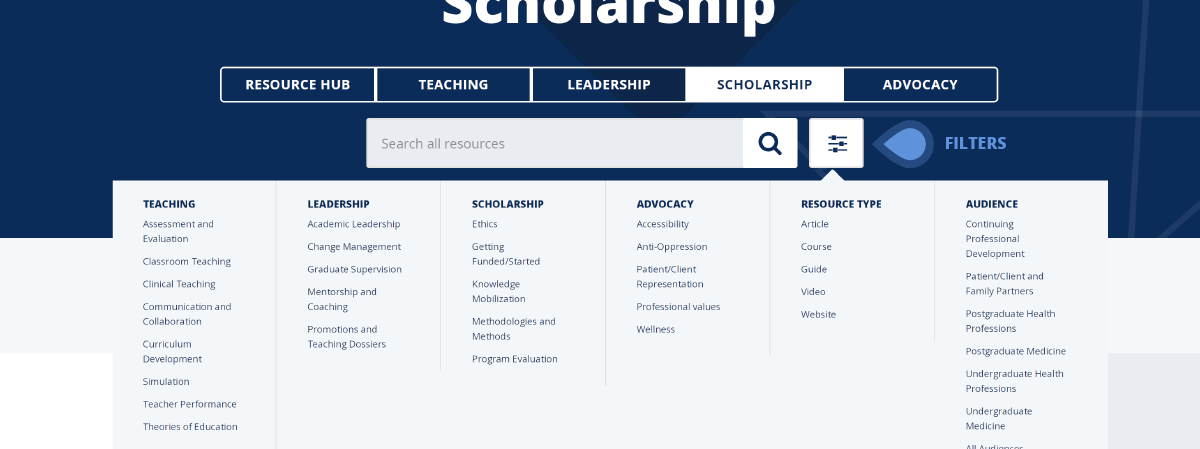
Hover over a resource card to reveal tags. Click on a tag to reveal all other resources with the same tag.
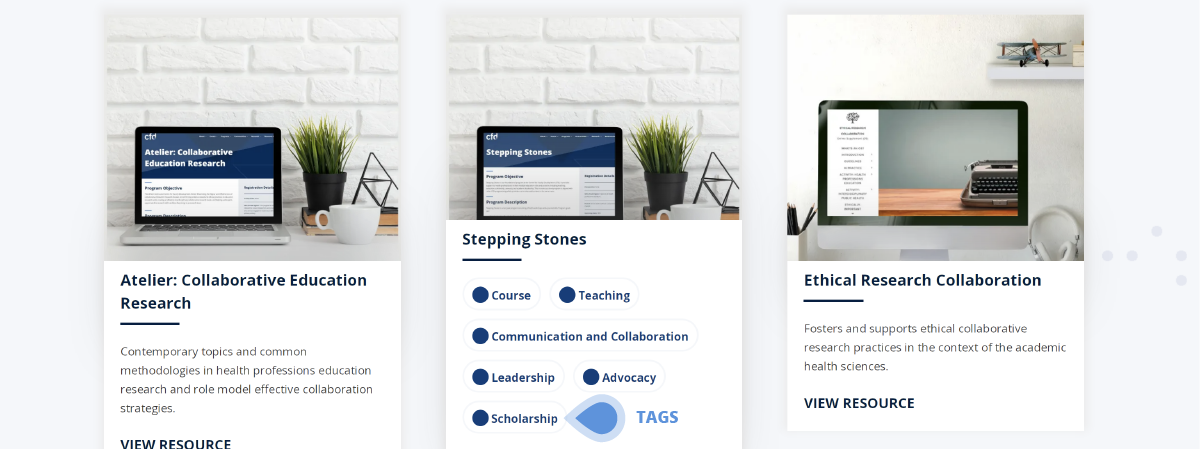
Add your Resource to the Hub
If you have a resource that you think should be added to the Resource Hub, simply complete the New Resource Form. The resource does not have to be developed by you or your organization. Once the completed form has been received, the resource will be reviewed by members of our Editorial Community who have expertise in the topic area.
Thank you for contributing to the Resource Hub!